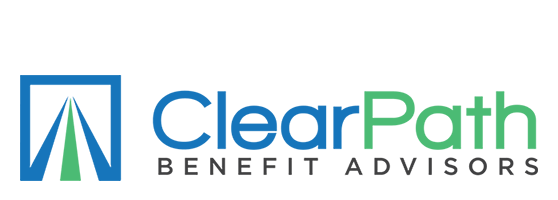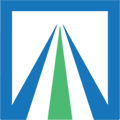23 Aug Rethinking the Modern Accumulation of Technology
In an article from SHRM.org, Natalie Kroc addresses how technology is impacting security measures.
Original post from SHRM.org on June 16, 2016.
It wasn’t the latest gadget or platform or program that the speakers discussed at a recent conference session on how to keep teleworkers and remote workers connected. Instead, it was the most basic of modern technologies that kept being stressed:
E-mail. An Internet connection. Maybe a webcam (though this proved controversial).
“I am a Millennial, and I … primarily communicate through e-mail,” said Greg Caplan, founder and CEO of Remote Year, a year-old startup that has brought together a group of 75 people to travel the world while holding down various remote jobs. Caplan believes that, for work purposes, e-mail is still king.
The other panelists at the Telecommuting, Remote and Distributed (TRaD) Works Forum, held June 9-10 in Washington, D.C., agreed that the simplest of technologies can successfully keep offsite employees connected. TRaD refers to the different kinds of offsite employees: Telecommuters are those who work from home sometimes, remote workers do their entire jobs from home and a distributed workforce is when an organization doesn’t have a physical location so its employees all work remotely.
Employees who work offsite only need “an Internet connection. Anything else we can work around,” said Carol Cochran, director of people and culture for Boulder, Colo.-based FlexJobs, a job search site that focuses on telecommuting, part-time and other flexible work opportunities. FlexJobs was a co-host of the forum.
Organizations may want to consider providing their remote workers a cellphone with Internet capabilities as a backup. This all but guarantees that employees will be able to work—even if they are having difficulties with their home Internet connection.
A chat function can be useful as well, if the work that employees are doing would benefit from the ability to reach out and have real-time conversations.
Many organizations that employ remote workers have the routine of a “daily huddle” or something similar, wherein employees are expected to check in at the start of the day, whether in a brief meeting or by writing their day’s plans in a shared document.
When an organization’s workforce is made up of remote or teleworking employees, or a mix of offsite and onsite workers, it’s especially important to use the time when everyone gets together effectively. Meetings should be “30 minutes, if not 15 minutes, instead of an hour,” Cochran said. If certain employees are inclined to speak for long periods of time, establish a time limit—and then stick to it.
Video: Love It or Hate It
“I hate video,” Cochran said. “I’m really reluctant to put it on, it’s so awkward.” FlexJobs uses it only rarely, and even then it’s often for social occasions. Cochran said she has found that workers become preoccupied knowing they are being viewed on screen, and worry about their hair and clothes and background surroundings.
This was a point of fierce contention among the panelists and forum attendees alike, though. Some organizations believe that video is essential, and that any initial awkwardness that employees may feel will disappear with habitual use.
Alex Konanykhin, CEO of Transparent Business, a platform that aims to help companies that employ teleworkers and freelancers, offered a solution: Get the organization’s leaders to work from home—and to exercise right before the meeting. When they dial in, they should be in full post-workout gear, including messy hair or a baseball cap. “All it takes is one time” of seeing that, he said, to have a workforce that can be comfortable with being on screen.
Video is a way of giving voice to remote workers and “making them feel part of the organization,” he added.
For those organizations that decide to incorporate webcams into the remote-worker experience, the panelists had some advice:
- Don’t keep the webcams on all day—turn them on at specific times, such as for meetings or training sessions.
- Suggest to employees who express reluctance that they may want to purchase a simple screen or backdrop to place behind them so that their home surroundings will not be visible on screen. This also may help to convey a more-businesslike feel.
- Consider making video an option, not a requirement, for meetings.
- Finally, if the organization’s video capabilities prove to be less than ideal—and repeatedly involve technical snafus such as the video shutting off or freezing, then stop trying to make video happen.
Adopt New Tools Cautiously
The speakers had their individual favorites among newer technologies, such as messaging app Slack, electronic signature platform DocuSign, Google Drawings for collaborating on charts and diagrams, and Zoom for streamlining remote communications. However, the panelists also derided many new offerings as being unnecessarily confusing and others for seeming to be more about entertainment than practical application.
Tools that are adopted by an organization need to be fully embraced by both remote and onsite workers, the speakers agreed. “When you take on a tool, you have to have a very clear expectation of how it is to be used,” Caplan said. “And that’s just culture.”
That said, it’s important for organizations to pick their tools wisely. Each new tool should represent an improvement from whatever employees were using before to accomplish a particular task. And while entertainment shouldn’t be a priority, each new tool should make employees’ jobs easier, the panelists said.
“Why do people love Facebook?” asked Konanykhin. “It’s instant gratification.” Employees expect the same ease of use and sense of satisfaction with the tools they use for work.
Natalie Kroc is a staff writer for SHRM.
See the original article here.
Source:
Kroc, N. (2016, June 16). Rethinking the modern accumulation of techonology [Web log post]. Retrieved from https://www.shrm.org/ResourcesAndTools/hr-topics/technology/Pages/Rethinking-the-Modern-Accumulation-of-Technology.aspx