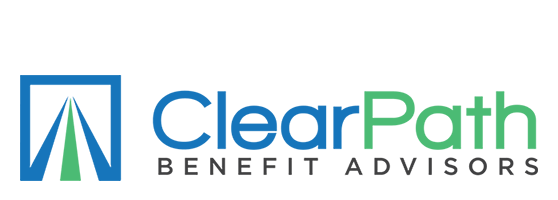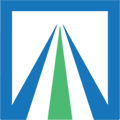14 Sep Prepare for Disaster with I.I.I.’s Software and Mobile Apps
Know Your Stuff® – Home Inventory is the Insurance Information Institute’s online home inventory software. This application makes creating and updating your home inventory easy. And with our free, secure online storage you will have access to your inventory anywhere, any time. You never know when a disaster may strike – but you can be prepared with a home inventory.
Sign Up – It’s Easy and It’s Free
Registered Users – Log in Here
KNOW YOUR STUFF® – HOME INVENTORY MOBILE APP
With the Know Your Stuff® – Home Inventory app, creating and updating your home inventory is easy and efficient. Enter information and photos of belongings either through the app or through our free Web-based software and your data will automatically synchronize between the two. And with our free, secure online storage you will have access to your inventory anywhere, any time. You never know when a disaster may strike, but you can be prepared with an up-to-date home inventory.
IPHONE APP

1. Download any QR code reader from the app store.From your iPhone:
2. Open the reader and scan the code to get the app.
3. The III Inventory icon will appear among your other apps when the download is complete.
ANDROID APP

1. Download any QR code reader from the app store.From your Android:
2. Open the reader and scan the code to get the app.
3. The III Inventory icon will appear among your other apps when the download is complete.
KNOW YOUR PLAN MOBILE APP
Use Know Your Plan to be prepared when disaster strikes! Hurricanes, wildfires, earthquakes, tornadoes, severe cold, evacuations-this app will help you plan ahead to better protect yourself, your family, your home, and even your pets. Get started by using the preloaded checklists to learn about important mitigation and preparation steps, or create your own lists from scratch. You can set due dates, chart your progress, and include notes with your tasks, and share your checklists with family and friends. Get organized now so you can be ready for what may come.
IPHONE APP

From your iPhone:
1. Download any QR code reader from the app store.
2. Open the reader and scan the code to get the app.
3. The Know Your Plan icon will appear among your other apps when the download is complete