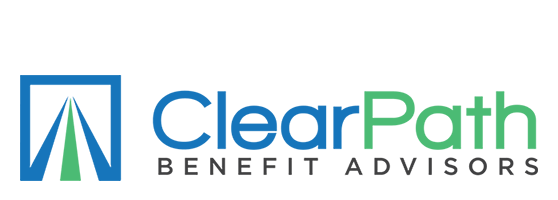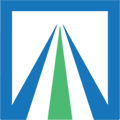04 Oct Safety Update: Tech Ergonomics–Laptops, Tablets, and Smartphones
By David Micah Kaufman
Ergonomics, literally the “study of work,” has been traced to Hippocrates in the 5th century. In the modern era, ergonomics has become focused on the health of the worker.
Current ergonomics has been studying the way that workers sit and work behind computer terminals. Much of the concern of the effort revolves around the need to avoid repetitive stress injuries on the job.
While most of the energy has been focused on “computer workstations,” more technology users are opting for more mobile computer devices, laptops, tablets, and smartphones, instead of their desktop computers.
Just as desktop computers created ergonomic challenges, the new technologies addressed below present similar difficulties for employers when it comes to defending their workers from musculoskeletal work-related ailments.
Laptops
Stable use. The stable-use format is much like a traditional desktop—setting up a laptop on a desk and using it like a desktop. Chair configuration and keyboard/screen height need to be considered. A docking station should be used to make the setup more closely resemble a workstation. That allows the user to attach a regular size, external keyboard (an adjustable keyboard tray or desk), a mouse, and even a full-size monitor.
Mobile use. The mobile user is a more complicated situation. CIO magazine writer Bill Snyder describes the struggle of using a laptop for serious work, “Many of us do all or most of our work on a laptop, and that means typing on an awkwardly positioned keyboard that is almost certainly flat and quite possibly not full-sized. Not using one (a real keyboard) is simply asking for trouble in the form of RSI or neck and back pain.”
Unfortunately, that is not always possible. Users need to think about their position when working on laptops; there are many bad positions that people frequently use.
When using a laptop, users should be sitting in a chair that allows for an upright or slightly reclined posture. They should center the laptop in front of them and keep their arms and elbows relaxed and close to their body with elbows bent at 90 degrees.
A possible solution for those on the move is using an empty 2- to 3-inch binder with the wider edge toward their knees to create an angle that will help keep their wrists straight and maximize the height of the screen.
As with any computer user, even laptop users should incorporate minibreaks every 20 to 30 minutes to break up repetition and change the posture.
Great news! BLR’s renowned Safety.BLR.com® website now has even more timesaving features. Take our no-cost site tour! Or better yet, try it at no cost or obligation for a full 2 weeks.
Tablets
While much tablet use is personal, there is a growing cadre of professionals who use them as their primary business tool. The heavy use of tablets creates real ergonomic challenges for users and employers.
“It’s a new technology that we are quick to embrace, but we don’t actually know what musculoskeletal problems might be attributed to it. Any activity where you hold your head forward in a flexed or bent position for a prolonged period of time is going to cause neck issues,” says Dr. Jodi Oakman, a senior lecturer at La Trobe University’s Centre for Ergonomics & Human Factors.
A solution to this heavy tablet use is creating a configuration, using an external keyboard and mouse, that makes the setup look more like a desktop. Oakman advises users to “move more, vary your positions as much as possible and, if you want to use the iPad as a typing device, use a separate keyboard.”
The tablet overuse condition is even developing its own name, “iPad shoulder,” after the ubiquitous Apple® version. Researchers at Harvard’s School of Public Health believe tablet users are at risk of shoulder and neck pain.
“The problem is getting stuck in these awkward postures for a long period of time,” commented study leader Jack Dennerlein. He recommends tablet users:
· Keep moving and changing their postures every few minutes;
· Use cases that let them keep the device propped on a table at about a 60- to 70- degree angle to prevent neck strain; and
· Set the font size larger so that they can read material in the appropriate neutral posture with back and neck in a straight vertical line.
Smartphones
As phones can do more, workers are increasingly spending more time working with them.
However, smartphone users are spending less time on the “phone” and more time using it as a visual interface.
A Wireless Intelligence survey found that in 1 month, using applications accounted for an average of 667 minutes of smartphone usage, messaging took 671 minutes of time, voice calling used up 531 minutes, and users browsed the Web for 422 minutes.
“The posture we assume while texting and e-mailing from mobile devices—using our thumbs to type, crunched over a tiny keyboard—is unnatural. That said, it only presents problems when we do it constantly without giving our body enough breaks,” said Kermit Davis, PhD, associate professor of environmental health at the University of Cincinnati College of Medicine.
“When you combine this behavior with other hand-intensive activities, such as using a computer mouse or playing video games, the cumulative effects on the hands and forearms may cause problems.”
Davis recommends that users:
· Draft briefer messages
· Use word recognition tools to reduce keystrokes
· Keep the wrist relatively straight
· Avoid twisting wrists into odd angles